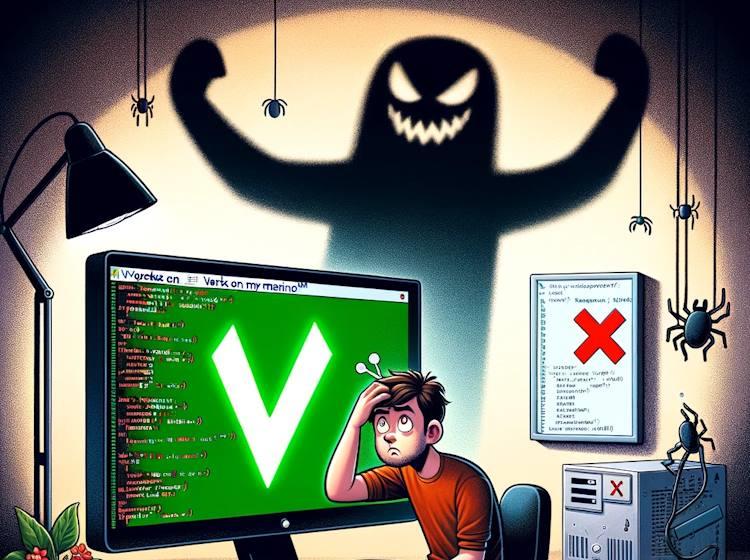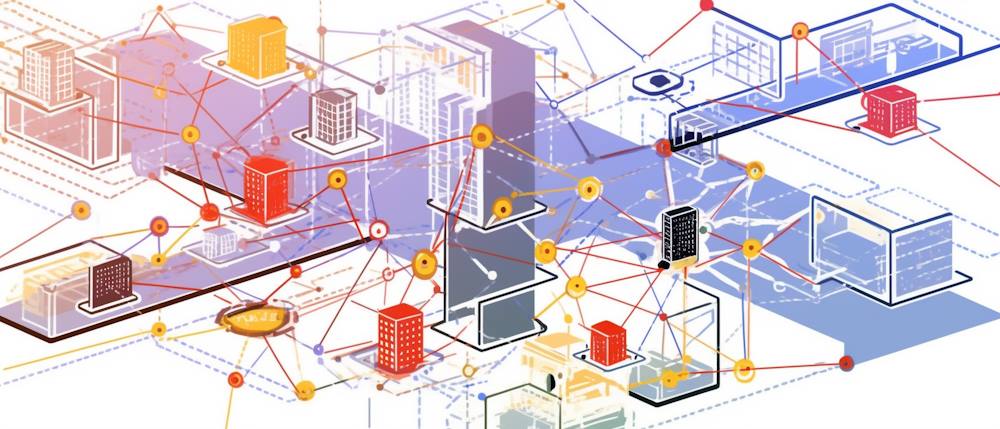Mocking HttpClient the simple way
Ever found yourself deep in unit tests, only to realize you need to mock an HttpClient? Yep, we’ve all been there. There are many ways of doing it, but which way is the best? Let me show you a straightforward yet flexible way to mock HttpClient. It’s simple, effective, and it’s going to make your life a whole lot easier.
So, let’s begin with implementing two helpers, which will be useful in setting up our mocks.
First, we create a custom HttpMessageHandler to intercept and handle HTTP requests in our tests.
1 | /// <summary> |
Next up, we have the StreamingContent class. This nice piece of code helps us simulate real-world network conditions right in our tests. Think of it as a ‘troublemaker’ for your HttpClient – it streams data in chunks and can intentionally slow things down, mimicking a sluggish network. Plus,you can use it to inject various network issues like timeouts or intermittent connectivity problems. This is especially handy when you want to test how your application handles those not-so-perfect scenarios.
1 | /// <summary> |
Ok, now that we have the helpers, we can simply do the following. This is actually a snippet of a unit test I wrote for one of my pet projects. As you can see, HttpClient is a real object, but the DelegatingHandler inside will be doing the heavy lifting of mocking.
1 | byte[] responseData = new byte[/* size of the mock response */]; |
Well, there you have it! With a few lines of code and a couple of simple helpers, we have done it. No more spending too much time on complex setups or head-scratching scenarios. So, go ahead, give it a whirl and see how it simplifies your test cases. Got questions, thoughts, or a cool test scenario to share? I’d love to hear all about it :)